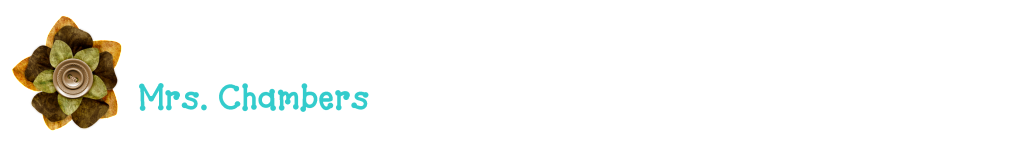Saturday, July 31, 2010
Reflections
a tie :)
I love digital storytelling and Bookr. I am constantly looking for new ways to encourage my kiddos to write and I think these two new tools will be great additions in my teaching tool belt. I know that kids will look forward to the technology addition to Writer's Workshop. I can't wait and plus it is a great way for the kids to share their writing with others, including parents.
As far as transforming my thinking of learning in my classroom, I think it just enhanced my knowledge of integrating technology into the classroom. I think before I was a novice teacher when it came to me integrating technology into the learning environment. Now, I think I am an advanced teacher but I know that I am still learning.
No, the only unexpected outcome was that I enjoyed it a lot more then I thought I would. Oh, and the fact that this class took a lot more time then I thought it would.
Friday, July 30, 2010
Tool #11
We spend the first few weeks of school teaching our kiddos about safety and good manners. I think it is also important to teach them about "digital" safety.
I agree in the fact that most of these kiddos do not know the appropriate way to use these technologies. They need to have a role model to teach them what is appropriate and what is not.
Teachable Safety Tip #1
Stranger Danger
The kids need to know that they can come across strangers on the Internet as well. They first need to know what to do if they are approached by a stranger in a chat room or on the blog.
I love the Internet safety poster that CoolCatTeacher has but for primary kids it needs to be simplified.
1) Stop - If you come across a stranger that is bothering you stop what you are doing. Do not chat with them.
2) Tell - If the stranger does not leave you alone or says inappropriate things, you need to tell the teacher.
Teachable Safety Tip #2
Don't Share your Passwords
Just like the kids learn not to share their lunch numbers, they need to learn not to share their id and password. We need to only use our own login.
Teachable Safety Tip #3
Everything you Type is seen by Others
Lastly, I think it is important to teach the kids that we have to constantly make good choices when it comes to what we type on the Internet. They need to understand that their choices are seen by others and we need to make sure that we are making good choices when it comes to technology. That way we can constantly use and enjoy it in the future.
Tool #10
I looked over the list of SBISD apps and my favorite is Google Earth. In First Grade, one of our units of study is maps. I would love to use the app to allow the children to explore maps further. I know they would enjoy finding our school and familiar places around their home. It would also allow us to look at maps from the 10 states and 3 countries that we learn about.
Wish List of I-Touch Apps
I found two apps that I would love to be able to use in the classroom. The list of apps the district has do not include many for the primary grade levels. Here are the two I would use the most.
Zoo Spelling
 This is a great literacy tool that would allow the kids to practice building high frequency words. I believe this would be an excellent tool to help support word work that is taught during guided reading.
This is a great literacy tool that would allow the kids to practice building high frequency words. I believe this would be an excellent tool to help support word work that is taught during guided reading.Math Magic
 This app would be great to use to help support students in learning their math facts.
This app would be great to use to help support students in learning their math facts.In Closing ...
I think I-touch apps are a great way to encourage students to practice the skills that are taught in the classroom. Plus, they do not know they are learning the think they are playing games.
Tool #9

Jing
I downloaded Jing and captured my first screen shot. I decided to capture a map of my favorite place ... Sherwood.
I know in First Grade one of the hardest thing to teach kids is how to access a website and enter their login information. I would use Jing to create a short powerpoint on how to access and login into a website. That way I do not have to repeat myself 200 times and the kids become more independent.
We could also use it in Social Studies when we are learning the 10 states. The kids could capture images of a map of each of the states.
Skype
I do not have a web cam on my laptop, so I wasn't able to connect to Skype. I have used it before during an Alumni meeting with my friend Chastine that lives in Washington D.C. That is the only experience I have had with Skype, but I do know that it's a very popular technology tool.
I love the commercial with Ellen Page when she visits the classroom that is taking a "field trip" to Japan. She is amazed when another classroom from Japan pops up on the screen. It is amazing what you can do in a classroom today.
When researching Skype, I thought it was so neat that you could get an author to Skype in and read aloud their book. What a neat way for the kids to interact with a real author. This would be a neat tool during an author study.
I think it would also be neat to have a person living in each of the ten states, that we learn in First Grade, Skype in. It would give the kids a perspective of live in different locations. Oh the possibilities!!
Question? Do our Activ Boards have a web cam?
Tool #8
*Note - I will need to do a voice over for this video because he mispronounces the digraphs. He adds a /u/ to the end of each digraph so that instead of saying /sh/ he says /shu/. The song is so so catchy, so I will need to sing over his voice so the kids get the correct digraph sound.
Magic Money Game Show
This teacher, Mr. Thompson, has a pretty sweet teacher tube channel. He has videos for high frequency words and also some Science rap videos. I try to rap with the kids to help them learn concepts, so it's nice to find another teacher that follows that too. I strongly believe that kids learn through singing and what better way then with their favorite style of music.
I wanted to add a math video and money is such a hard concept for First Graders. I think it would be fun to have them create their own versions of this game show.
Ok, so I have to admit that United Streaming is probably my most used technology in the classroom. I love to introduce new concepts by finding a short video clip to engage the students. It's like my hook. Mostly, I love using videos to introduce new authors we are studying. It helps the students to see that authors are real people just like you and me.
I do like Teacher Tube but it really makes me worried because the comments from other users are not censored. I came across some pretty vulgar comments. When I use United Streaming, I view the video clip beforehand to make sure it is appropriate. I guess this is a good rule of thumb for Teacher Tube as well.
Thursday, July 29, 2010
Tool #7
Wow! That was a lot of fun but very time consuming. I am very very sad because I tried to do a voice over and all my microphone picked up was static. It sounded awful, so I had to resort to the text. Not as fun but it works. You always have to have a back up during lessons, so it goes to show that options are always needed. This reminded me of "Reading Rainbow" as a kid. Yes, I am young. I know!!
I know the kids would love to experiment with Digital Storytelling. While we are in the learning process, I would love to use this as a class project. We could work together to create the story line, pictures, and script for the voice over. Hopefully we will have a working microphone :). Then as the kids get more comfortable with the media, I would love to have them create their "digital story" in groups or pairs.
I would also love to use it at the end of the unit. It could be a new fun way for the kids to present what they have learned. An insect video....how neat!!
What a wonderful tool to get kids engaged in not only storytelling with a beginning, middle, and end but writing! I love how it explained that at the beginning of the year only 60% of a fourth grade class would say they were writers and at the end of the year 90% said they were writers. That is awesome and motivating!
Wednesday, July 28, 2010
Tool #6
I have been encouraged to use wikis in the past but I never really saw how I would incorporate them in a primary classroom. I loved the idea of using them in the writing process. I think it would be so neat to have a co-classroom that would read our story and help us revise it. It would be like a pen-pal but a pen-class ... lol!! It would help the class see different ways that they can improve their writing.
Also, I think it would be neat to use a wiki when a grade level is planning a field trip or activity. Each classroom in the grade level could brainstorm what they need. Then each class could edit in with what they are bringing or making. What a great thought process and it makes it so hands on for the kids. It also puts the process in the kids hands and not all on the teacher.