Google Docs - I have used a similar program called Basecamp through the Alumni Association that I am a part of. However, google docs gives access to more people and I love how you can set up who can view your documents. It is very helpful because you do not have to sort through emails, it's all right there.
Google Reader - I set this up with no complications and found it very easy to use. I love how it shows the websites/blogs that have been updated without having to visit each one.
As far as uses in the classroom, I think I would use Google Docs more with my colleagues rather then the kids. I loved the you tube video that discussed how it worked with high school level kids but at the First Grade level I think it is much more appropriate for the kids to complete the writing process with feedback from the teacher in person. I love using conferencing during writing and I think young kids benefit more from that personal contact.
I would use Google Reader with the kids though. We can subscribe to our favorite websites and blogs and then read them all in one area. I think it is a great tool to use and it saves time.
Wednesday, July 28, 2010
Subscribe to:
Post Comments (Atom)

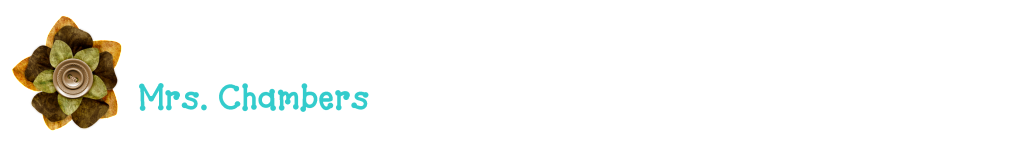
No comments:
Post a Comment